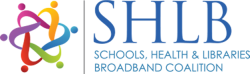E-Rate
Provides Funding Towards Eligible Services for Schools and Libraries
NAVIGATE THE E-RATE PROCESS
Maximize Your E-Rate Funding with Our Trusted Expertise
Linn Benton Lincoln ESD offers a variety of E-Rate services to help take the stress off of navigating the E-Rate process and to maximize the funding you receive. LBLESD can assist districts to apply for and track E-Rate funding, while helping to make sure each district stays in compliance with program rules. Our Application Services include assisting applicants through the entire lifecycle of the E-Rate application process as well as providing staff training and yearly reports on your E-Rate funding.

What We Offer
End-to-End E-Rate Management
Our comprehensive E-Rate services cover the entire lifecycle - from initial planning and form preparation to program integrity assurance and audits. We guide you through each step to optimize funding opportunities.
Meticulous Form Preparation
Our E-Rate experts ensure all program forms and documentation are accurately completed and filed by the deadlines to avoid costly denials. We capture every eligible opportunity.
Funding Request Management
We coordinate service provider interactions, review proposals, and manage correspondences with the program administrators - acting as your E-Rate spokesperson when needed.
Full Compliance Support
Staying compliant is critical. We help implement compliant procurement processes, maintain meticulous inventory records, and provide on-site training to prepare for potential audits.
Extensive Program Expertise
With a deep understanding of E-Rate rules and regulations, our team identifies and interprets nuanced guidelines to make the most of your funding scenario - saving you time and maximizing reimbursements.
E-Rate Categories
Eligible schools, school districts and libraries may apply individually or as part of a consortium. Funding may be requested under two categories of service:

1.
Category One
Category One includes services that support broadband connectivity for schools and libraries. Eligible services encompass data transmission and Internet access, connecting multiple points, and basic Internet conduit access.
2.
Category Two
Category Two includes equipment and services for internal connections needed for broadband in schools and libraries. This support covers connections essential for educational purposes within and between buildings, as well as basic maintenance and management services.
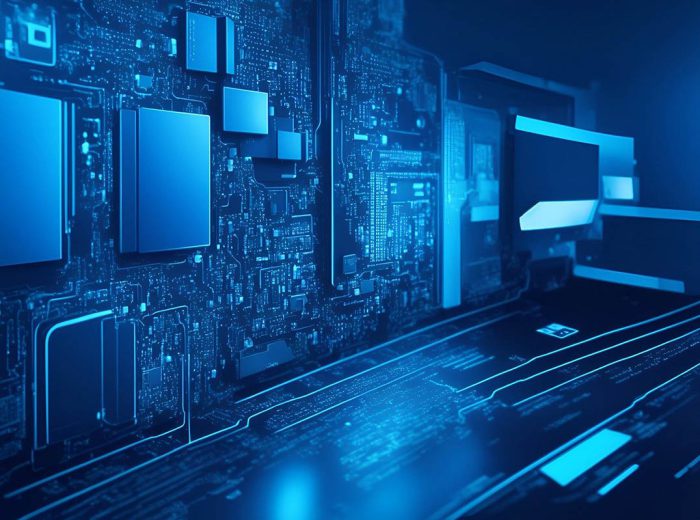
LET US DO THE WORK
E-Rate Service Details
Form Preparation
Create E-Rate related forms (FCC Forms 470, 471, 486, 472, 500)
RFP Review / Guidance
Assist with development of RFPs or review of district created RFPs
Contract Review / Guidance
Review contracts for clear and concise language and dates to reduce problems during the Program Integrity Assurance (PIA) Review process.
PIA, Program Quality Assurance (PQA) and Selective Review Draft Responses
Draft responses to inquiries from USAC and meet with USAC staff in the event of a PQA site visit.
Review Invoices for Eligibility
Review vendor provided invoices to review for any costs that are not eligible for E-Rate reimbursement.
Service Provider Identification Number (SPIN) Change Requests
Complete the necessary paperwork to request a SPIN Change, if requested by district.
Document Retention and Management
Retain and categorize all documentation pertaining to the E-Rate Program for a minimum of 10 years that LBLESD collects or produces as it works on applications.
Determine Children’s Internet Protection Act (CIPA) Compliance
Review documentation to make sure the district is CIPA compliant.
Deadline Management
Track applications and communicate deadlines.
Vendor Evaluation Guidance
Provide clear vendor evaluation guidelines that meet State and E-Rate requirements.
Contract Management
Track E-Rate related contracts for expiration dates and need for extensions or RFP postings.
Funding Commitment Decisions Letter (FCDL) Review
Review funding commitment and communicate findings and suggest next steps for districts.
Service Substitution Requests
Complete the necessary paperwork to request a Service Substitution, if requested by applicant.
Appeal Support
Complete the necessary paperwork to file an appeal, if requested by district.
Entity Management in E-Rate Productivity Center (EPC) System
Update entity information in the EPC System during the E-Rate Administrative Window.
Category Two Budget Management
Track 5-year allocations of Category Two Budgets and update on an annual basis.
Data and Calculations
Calculate discount rates.

CONTACT US TODAY
Our Specialists Are Ready to Help
Don’t go it alone. Partner with Linn Benton Lincoln ESD’s dedicated E-Rate specialists who can optimize your funding potential while reducing the administrative burden on your staff. Contact us today to learn how our E-Rate management services can recover costs and elevate your technology capabilities.